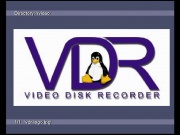Osdimage-plugin
Aus VDR Wiki
(Unterschied zwischen Versionen)
(→Patches) |
(→Links: merge) |
||
| Zeile 153: | Zeile 153: | ||
==Links== | ==Links== | ||
| − | + | # [http://www.imagemagick.org ImageMagick] | |
| − | + | # [http://netpbm.sourceforge.net Netpbm] | |
| − | + | # [http://brougs78.vdr-developer.org Homepage des Plugins] | |
| − | + | # [http://brougs78.vdr-developer.org/comparison/index.htm Beispiele] | |
| − | + | ||
| − | + | ||
| − | + | ||
| − | + | ||
| − | + | ||
| − | + | ||
| − | + | ||
| − | + | ||
| − | + | ||
| − | + | ||
| − | + | ||
| − | + | ||
| − | + | ||
| + | [[Kategorie:Plugins]] | ||
{{i18n|osdimage-plugin}} | {{i18n|osdimage-plugin}} | ||
Version vom 4. April 2006, 11:15 Uhr
Inhaltsverzeichnis |
Beschreibung
Autor: Andreas Brugger
Anzeige von Bildern via OSD.
Bilder
Softwareanforderungen
- ImageMagick
- Netpbm (optional)
Installation
Source
cd $SOURCEDIR
tar jxvf ImageMagick-<VERSION>.tar.bz2
cd ImageMagick-<VERSION>
./configure --prefix=/usr/local \
--without-dps \
--without-fpx \
--without-gslib \
--without-jbig \
--without-jp2 \
--without-lcms \
--without-tiff \
--without-xml \
--without-x
make
make install
ldconfig
cd -
tar xvzf netpbm-<VERSION>.tgz
cd netpbm-<VERSION>
./configure
make
make package
# install prefix (/usr/local/netpbm) ==> /usr/local
^^^^^^^^^^
./installnetpbm
rm -r /tmp/netpbm
Arch-Linux
pacman -S imagemagick netpbm
Crux
prt-get depinst imagemagick netpbm
Debian
apt-get install imagemagick libmagick6++ libmagick++6-dev netpbm
Gentoo
emerge imagemagick netpbm
SuSE
yast -i ImageMagick ImageMagick-devel ImageMagick-Magick++ netpbm
Optionen
| DEBUG=1 | Debuging einschalten |
| HAVE_NETPBM=1 | Empfohlen für 16-Farb-OSD |
Patches
- vdr >= 1.3.18
- + Zoom + vdr < 1.3.x http://vdrportal.de/board/thread.php?threadid=29351
Parameter
| Parameter (kurz) | Parameter (lang) | Beschreibung |
|---|---|---|
| -d DIR | --directory=DIR | Bilderordner (ERFORDERLICH) |
Bedienung
Im Bildauswahlmodus
| LEFT, RIGHT, UP, DOWN | Herkömlicher Naivgationsmodus |
|---|---|
| OK | Sprung in höhere Verzeichnisebene |
| EXIT | Zurück zum Hauptmenü |
| RED | generate playlist for all the pictures in the current directory (including the subdirs) and show the first one |
| BLUE | end the plugin |
In the picture-selection-mode
| DOWN, UP | Vorheriges / nächsten Bild |
|---|---|
| LEFT, RIGHT | Zehn Bilder in der Bilderliste rückwärts / vorwärts springen |
| EXIT | Das Plugin beenden |
| RED | Die ursprüngliche Ausrichtung (Drehrichtung) wiederherstellen (wie in der Bilddatei) |
| GREEN | Gegen den Uhrzeigersinn um 90° drehen |
| YELLOW | Im Uhrzeigersinn um 90° drehen |
| BLUE | start slide-show, which automatically switches to the next picture in the playlist and stops at the end of the list (the timeout can be adjusted in teh setup-menu) |
Probleme
Versionsabrage wird durch das Plugin blockiert
ls -A /usr/local/lib/vdr | wc -l 5
Obwohl 5 Plugins, giebt --version nur 4 aus.
./vdr --version | grep ^[a-z] softdevice (0.2.1) - A software emulated MPEG2 device skinreel (0.0.1) - Reel Skin-Plugin powermate (0.0.3) - Controls VDR through a Griffin PowerMate osdimage (0.1.2) - OSD Image Viewer
Das Plugin scheint somit, ohne die Übergabe von abzubrechen.
-d DIR --directory=DIR picture-directory (REQUIRED)
Die nachfolgenden Plugins, werden nicht mehr ausgegeben, Ok (REQUIRED), aber sicher nicht in der Versionsabfrage.