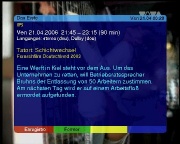Pilotskin-plugin
Aus VDR Wiki
(Unterschied zwischen Versionen)
(→Bedienung) |
Monroe (Diskussion | Beiträge) K (Hierarchie) |
||
| Zeile 1: | Zeile 1: | ||
| − | {{übersetzen| | + | {{übersetzen|40}} |
==Beschreibung== | ==Beschreibung== | ||
| Zeile 14: | Zeile 14: | ||
information of the event and launching timers | information of the event and launching timers | ||
| + | <!-- ===Status=== --> | ||
==Bilder== | ==Bilder== | ||
{| | {| | ||
| − | |[[Bild:Pilotskin-plugin-01.jpg|thumb|none|'' | + | |[[Bild:Pilotskin-plugin-01.jpg|thumb|none|''Navigation Skin Enigma'']] |
| − | |[[Bild:Pilotskin-plugin-02.jpg|thumb|none|'' | + | |[[Bild:Pilotskin-plugin-02.jpg|thumb|none|''Navigation Skinsoppalusikka'']] |
|[[Bild:Pilotskin-plugin-03.jpg|thumb|none|''Infos Skinsoppalusikka'']] | |[[Bild:Pilotskin-plugin-03.jpg|thumb|none|''Infos Skinsoppalusikka'']] | ||
|} | |} | ||
| + | ==Bedienung== | ||
| + | {| class="wikitable" | ||
| + | |- | ||
| + | | bgcolor=#efefef | Hoch | ||
| + | | Kanal hochschalten | ||
| + | |- | ||
| + | | bgcolor=#efefef | Runter | ||
| + | | Kanal runterschalten | ||
| + | |- | ||
| + | | bgcolor=#efefef| Links | ||
| + | | Zur vorherigen Gruppe | ||
| + | |- | ||
| + | | bgcolor=#efefef | Rechts | ||
| + | | Zur nächsten Gruppe | ||
| + | |- | ||
| + | | bgcolor=#efefef | Ok | ||
| + | | Zum gewählten Kanal schalten | ||
| + | |- | ||
| + | | bgcolor=#efefef | Zurück | ||
| + | | Beenden | ||
| + | |- | ||
| + | | bgcolor=#ff0000 | Rot | ||
| + | | Timer editieren | ||
| + | |- | ||
| + | | bgcolor=#00ff00 | Grün | ||
| + | | Extra Informationen anzeigen | ||
| + | |- | ||
| + | | bgcolor=#ffff00 | Gelb | ||
| + | | Vorheriges Ereignis | ||
| + | |- | ||
| + | | bgcolor=#0000ff | Blau | ||
| + | | Nächstes Ereignis | ||
| + | |} | ||
| + | |||
| + | <!-- ===[[SVDRP]] Befehle=== --> | ||
<!-- ==Hardwareanforderungen== --> | <!-- ==Hardwareanforderungen== --> | ||
<!-- ==Softwareanforderungen== --> | <!-- ==Softwareanforderungen== --> | ||
<!-- ==Installation== --> | <!-- ==Installation== --> | ||
| − | <!-- ==Optionen== --> | + | <!-- ===Optionen=== --> |
| − | <!-- ==Patches== --> | + | <!-- ===Patches=== --> |
==Konfiguration== | ==Konfiguration== | ||
| Zeile 47: | Zeile 83: | ||
Alternativ über einen "User Key". | Alternativ über einen "User Key". | ||
| − | + | User1 @pilotskin | |
| − | User1 @pilotskin | + | |
| − | + | ||
| − | + | ||
| − | + | ||
| − | + | ||
| − | + | ||
| − | + | ||
| − | + | ||
| − | + | ||
| − | + | ||
| − | + | ||
| − | + | ||
| − | + | ||
| − | + | ||
| − | + | ||
| − | + | ||
| − | + | ||
| − | + | ||
| − | + | ||
| − | + | ||
| − | + | ||
| − | + | ||
| − | + | ||
| − | + | ||
| − | + | ||
| − | + | ||
| − | + | ||
| − | + | ||
| − | + | ||
| − | + | ||
| − | + | ||
| − | + | ||
| − | + | ||
| − | + | ||
| − | + | ||
| − | + | ||
| − | + | ||
| − | + | ||
| − | + | ||
| − | <!-- == | + | <!-- ===Einstellungen=== --> |
| − | <!-- ==Probleme== --> | + | <!-- ===Parameter=== --> |
| − | <!-- ==Tipps== --> | + | <!-- ==Sonstiges== --> |
| − | <!-- ==Wunschliste== --> | + | <!-- ===Probleme=== --> |
| − | <!-- ==Snapshot== --> | + | <!-- ===Tipps=== --> |
| + | <!-- ===Wunschliste=== --> | ||
| + | <!-- ===Snapshot=== --> | ||
==Links== | ==Links== | ||
Version vom 9. August 2006, 09:05 Uhr
Dieser Artikel wurde noch nicht komplett ins Deutsche übersetzt! (Übersetzung zu ~ 40 % durchgeführt.)
Das könntest auch Du machen, einfach per [bearbeiten]. Danach bitte
Das könntest auch Du machen, einfach per [bearbeiten]. Danach bitte
{{übersetzen|<Zahl>}} aus dem Kopf des Artikels entfernen. DANKE :-)
Inhaltsverzeichnis |
Beschreibung
Autor: Christophe Nouhet
Pilotskin is a plugin for VDR based on the plugin vdr-pilot created by Olivier Jacques. It brings the ability to fastly browse the EPG information (Extended Program Guide) without being forced to switch to a channel. It makes it easy to see what is going on on other channels while still looking at the current channel. The browsing calls the skin that you use, and the plugin has the appearance of the OSD *Display Channel Info*. The plugin adds the possibility of having detailed information of the event and launching timers
Bilder
Bedienung
| Hoch | Kanal hochschalten |
| Runter | Kanal runterschalten |
| Links | Zur vorherigen Gruppe |
| Rechts | Zur nächsten Gruppe |
| Ok | Zum gewählten Kanal schalten |
| Zurück | Beenden |
| Rot | Timer editieren |
| Grün | Extra Informationen anzeigen |
| Gelb | Vorheriges Ereignis |
| Blau | Nächstes Ereignis |
Konfiguration
Wer möchte geht über die keymacros.conf, um das Plugin zbs. mit demRot
Key aufzurufen.
# Remote control key macros for VDR # # Format: # # macrokey key1 key2 key3... # macrokey @plugin key1 key2 key3... # # See man vdr(5) Red @pilotskin ^^^^^^^^^^^^^^^^^^^^ Green Schedule Blue Timers Yellow @prefermenu
Alternativ über einen "User Key".
User1 @pilotskin