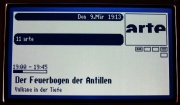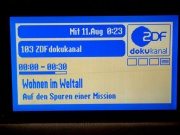Graphlcd-plugin
(Parameter aus den Konventionen) |
Wirbel (Diskussion | Beiträge) |
||
| (123 dazwischenliegende Versionen von 65 Benutzern werden nicht angezeigt) | |||
| Zeile 1: | Zeile 1: | ||
==Beschreibung== | ==Beschreibung== | ||
| − | Das | + | '''Autor:''' Community Maintained |
| − | + | ||
| + | Das Plugin bindet ein graphisches Display in den VDR ein und ermöglicht so die Bedienung des VDR auch bei ausgeschaltetem TV (Monitor). | ||
| + | |||
| + | ===Status=== | ||
| + | Letztes Update 02/2011 | ||
| + | |||
| + | ==Bilder== | ||
| + | {| | ||
| [[Bild:graphlcd-plugin.jpg|thumb|none|''Setup'']] | | [[Bild:graphlcd-plugin.jpg|thumb|none|''Setup'']] | ||
| − | | | + | |- |
| + | | [[Bild:graphical-lcd-128x64-0.jpg|thumb|none|''GLCD 128 x 64'']] | ||
| + | | [[Bild:graphical-lcd-128x64-1.jpg|thumb|none|''GLCD 128 x 64'']] | ||
| + | | [[Bild:graphical-lcd-128x64-2.jpg|thumb|none|''GLCD 128 x 64'']] | ||
| + | |- | ||
| + | | [[Bild:graphical-lcd-240x128-2.jpg|thumb|none|''GLCD 240 x 128'']] | ||
| + | | [[Bild:graphical-lcd-240x128-1.jpg|thumb|none|''GLCD 240 x 128'']] | ||
| + | | [[Bild:graphical-lcd-240x128-0.jpg|thumb|none|''GLCD 240 x 128'']] | ||
| + | | [[Bild:graphical-lcd-240x64-0.jpg|thumb|none|''GLCD 240 x 64'']] | ||
|} | |} | ||
| + | |||
| + | Das sieht auf einem 240x128 Pixel-Display in etwa so aus: | ||
| + | |||
| + | http://home.arcor.de/andreas.regel/images/glcd240x128_action.gif | ||
| + | |||
==Hardwareanforderungen== | ==Hardwareanforderungen== | ||
| − | Um das Plugin sinnvoll nutzen zu können | + | Um das Plugin sinnvoll nutzen zu können, braucht man ein graphisches LCD mit unterstütztem Controller. Es ist jedoch auch möglich, die Ausgabe des Plugins in Bild-Dateien zu lenken oder über einen [[Framebuffer]] auf andere Geräte (z.B. TFT-Monitor) auszugeben. |
| − | Unterstützt werden die folgenden Controller | + | Unterstützt werden die folgenden Controller und natürlich alle dazu kompatiblen Displays: |
* Hitachi HD61830 | * Hitachi HD61830 | ||
* Samsung KS0108 | * Samsung KS0108 | ||
| − | * Toshiba | + | * [[HowTo 6" gLCD|Toshiba T6963c]] |
* Epson SED1520 | * Epson SED1520 | ||
* Epson SED1330 | * Epson SED1330 | ||
| Zeile 17: | Zeile 37: | ||
* Noritake GU256X64-372 | * Noritake GU256X64-372 | ||
* Noritake GU256X64C-3XX0 (serial or parallel) | * Noritake GU256X64C-3XX0 (serial or parallel) | ||
| − | + | ||
| + | Optional mit Hilfe von ''serdisplib'' (einer externen Bibliothek) ist der Aufbau eines GLCDs mit Hilfe eines Display aus einem alten Handy möglich. | ||
* Optrex 323 | * Optrex 323 | ||
* PCD8544-basierende Nokia-Displays (z.B. im Nokia 51xx) | * PCD8544-basierende Nokia-Displays (z.B. im Nokia 51xx) | ||
| − | * Nokia 7110 | + | * Nokia 7110-Display (Controller: SED1565) |
* Ericsson T2x | * Ericsson T2x | ||
| − | * ALPS LSU7S1011A (a.k.a. ' | + | * ALPS LSU7S1011A (a.k.a. 'Pollin'-Display) |
| − | + | * Hyundai HP12542R (Pollin) | |
==Softwareanforderungen== | ==Softwareanforderungen== | ||
| − | * | + | * graphlcd daemon and tools (graphlcd-base) |
| + | * optional '''serdisplib''' für weitere seriell angesteuerte Displays | ||
| + | * freetype (optional, deaktivierbar in der Make.config von graphlcd-base) | ||
| + | |||
| + | # comment this variable out if you don't want to use FreeType2 font rendering | ||
| + | HAVE_FREETYPE2=1 | ||
| + | |||
==Installation== | ==Installation== | ||
| − | <pre>cd $SOURCEDIR | + | <pre> |
| − | tar | + | cd $SOURCEDIR |
| − | cd | + | tar zxvf freetype-<VERSION>.tar.gz |
| + | cd freetype-<VERSION> | ||
| + | ./configure --prefix=/usr/local | ||
make | make | ||
| − | + | make install | |
| − | make install | + | ldconfig |
| − | ldconfig | + | |
| − | + | ||
| − | + | ||
| − | + | ||
| − | + | ||
| − | + | cd - | |
| − | + | tar xvzf graphlcd-base-<VERSION>.tgz | |
| − | + | cd graphlcd-base-<VERSION> | |
| + | make all | ||
| + | make install | ||
| + | </pre> | ||
| − | + | Serdisplib. | |
| − | + | ||
| − | + | ||
| − | + | <pre> | |
| − | + | cd $SOURCEDIR | |
| − | + | tar xvzf serdisplib-<VERSION>.tar.gz | |
| − | + | cd serdisplib-<VERSION> | |
| + | ./configure --prefix=/usr/local | ||
| + | make | ||
| + | make install | ||
| + | ldconfig | ||
| + | </pre> | ||
| − | + | ==Konfiguration== | |
| − | + | Nun muss noch die Konfigurationsdatei des Treibers kopiert werden. Das Zielverzeichnis ist eigentlich beliebig, aber das Standardverzeichnis ist '''/etc'''. Ein abweichender Installationsort kann aber auch beim Start der Programme, welche die Bibliothek graphlcd-base nutzen (showpic,graphlcd-plugin,...), per Kommandozeilenparameter definiert werden. | |
| − | + | ||
| − | + | ||
| − | + | <pre> | |
| − | + | cp graphlcd.conf /etc | |
| − | + | </pre> | |
| − | + | Zum Schluß kopieren wir die Logos nach '''[[struktur|../plugins]]'''. | |
| − | + | ||
| − | + | ||
| − | + | ||
| − | + | cp -r [[Struktur|$SOURCEDIR]]/VDR/PLUGINS/src/graphlcd/graphlcd [[Struktur|$VDRCONFIG]]/plugins | |
| − | + | ||
| − | + | ||
| − | + | ||
| − | + | Wem die Fonts und deren Darstellung nicht passen, kann in $VDRCONFIG/plugins/graphlcd/fonts/ entweder die symbolischen Links bearbeiten, damit sie auf die jeweilig gewünschte Größe zeigen, oder die *.conf-Dateien direkt anpassen. Defaultmäßig sind mehrere Größen vorhanden. | |
| − | + | ||
| − | + | ||
| − | + | ||
| − | + | Wer Lust hat, kann sich die '''graphlcd-media-<VERSION>.tgz''' laden, in dieser sind Addons (Bootsplash/Scripts etc, alles mehr oder weniger optional) enthalten. | |
| − | + | ||
| − | + | ||
| − | + | ||
| − | + | ||
| − | + | ||
| − | + | ||
| − | + | ||
| − | + | ||
| − | + | ===Parameter=== | |
| − | + | {| class="wikitable" | |
| − | + | |- | |
| − | + | !Parameter (kurz) | |
| − | + | !Parameter (lang) | |
| − | + | !Beschreibung | |
| − | + | |- | |
| + | | -c ''<DATEI>'' || --config=''<DATEI>'' || verwendete Konfigurationsdatei | ||
| + | |- | ||
| + | | -d ''<DISP>'' || --display=''<DISP>'' || verwendetes Display zur Ausgabe (als Abschnitt der Konfigurationsdatei) | ||
| + | |} | ||
| − | + | ==Sonstiges== | |
| − | + | ===Probleme=== | |
| − | + | ====Rechte /dev/parport0==== | |
| − | + | Bei parallel angeschlossenem gLCD muss dies über '''/dev/parport0''' angesprochen werden, wenn der VDR nicht als root läuft: "Device=/dev/parport0" in '''/etc/[[graphlcd.conf]]''' eintragen. | |
| − | + | ||
| − | + | ||
| − | + | Ist das Device nicht vorhanden, fehlt eines der Module parport, partport_pc oder ppdev: mit | |
| − | + | ||
| − | + | ||
| − | + | modprobe parport | |
| − | + | modprobe parport_pc | |
| − | + | modprobe ppdev* | |
| − | + | testen, welches Modul fehlt. | |
| − | + | Anschließend trägt man diese(s) Modul(e) dauerhaft in '''/etc/modules''' ein, so dass dieses bei jedem Systemstart geladen wird. | |
| − | + | ||
| − | |||
| − | |||
| − | |||
| − | + | '* Das Modul ppdev wird nicht benötigt wenn der VDR mit Root-Rechten gestartet wird. | |
| − | + | ||
| − | + | ||
| − | + | ||
| − | + | ||
| − | |||
| − | |||
| − | |||
| − | |||
| − | |||
| − | |||
| − | + | Außerdem muss es für den VDR lese- und schreibbar sein, sinnvollerweise über die Gruppe lp - also Userkennung unter der der VDR läuft, zur Gruppe lp hinzufügen und '''/dev/parport0''' eventuell entsprechend modifizieren. | |
| − | + | ||
| − | + | ||
| − | + | ====Testen ob die Software das LCD ansprechen kann==== | |
| − | + | Mit '''showpic''' (ein Teil der graphlcd tools) kann man Bilder auf dem LCD Anzeigen. Hierzu genügt ein kurzer Befehl wie: | |
| − | + | ||
| − | + | showpic -c /etc/graphlcd.conf -d t6963c /var/lib/vdrdevel/plugins/graphlcd/logos/3NET_m.glcd | |
| − | + | ||
| − | + | ||
| − | + | ||
| − | + | ||
| − | + | ||
| − | + | ||
| − | + | ||
| − | + | ||
| − | + | ||
| − | + | ||
| − | + | ||
| − | + | ||
| − | + | ||
| − | + | ||
| − | + | ||
| − | + | ||
| − | + | ||
| − | + | ||
| − | + | ||
| − | + | oder | |
| − | + | ||
| − | + | ||
| − | + | showpic -c /etc/graphlcd.conf -d ks0108 /usr/share/vdr-plugin-graphlcd/logos/REPLAY-DVD-v2_l.glcd | |
| − | + | ||
| − | + | ||
| − | + | ||
| − | + | Bei Debian muss möglicherweise ein '''apt-get install graphlcd-tools''' vorher ausgeführt werden, um '''showpic''' zu installieren. | |
| − | + | ||
| − | + | ||
| − | + | ====BIOS-Einstellungen des Parallelport==== | |
| − | + | Wichtig für den Betrieb eines LCD ist die korrekte Einstellung der parallelen Schnittstelle im BIOS. Diese sollte unbedingt auf 'ECP' stehen. | |
| − | + | ||
| − | + | ===Snapshot=== | |
| − | + | git clone git://projects.vdr-developer.org/graphlcd-base.git | |
| − | + | git clone git://projects.vdr-developer.org/vdr-plugin-graphlcd.git | |
| − | + | ==Aktuelle Version== | |
| − | + | # [http://projects.vdr-developer.org/attachments/download/501/graphlcd-base-0.1.9.tgz graphlcd-base-0.1.9] | |
| − | + | # [http://projects.vdr-developer.org/attachments/download/502/vdr-graphlcd-0.1.9.tgz graphlcd-0.1.9] | |
| − | |||
| − | |||
| − | |||
| − | |||
| − | |||
| − | |||
| − | |||
| − | |||
| − | |||
| − | |||
| − | |||
| − | |||
| − | |||
| − | |||
| − | |||
| − | |||
| − | |||
| − | |||
| − | |||
| − | |||
| − | |||
| − | |||
| − | |||
| − | |||
| − | |||
| − | |||
| − | |||
| − | |||
| − | |||
| − | |||
| − | |||
| − | |||
| − | |||
| − | |||
| − | |||
| − | |||
| − | |||
| − | |||
| − | |||
| − | |||
| − | |||
| − | |||
| − | |||
| − | |||
| − | |||
| − | |||
| − | |||
| − | |||
| − | |||
| − | |||
| − | |||
| − | |||
| − | |||
==Links== | ==Links== | ||
| − | + | # [http://projects.vdr-developer.org/projects/graphlcd Homepage des Plugins] | |
| − | + | # [http://serdisplib.sourceforge.net Serdisplib für serial Displays] | |
| − | + | # [[HowTo 6" gLCD]] | |
| − | + | # [http://www.vdr-portal.de/board/thread.php?threadid=13563 Animation System Start] | |
| − | + | # [http://www.vdr-portal.de/board/thread.php?threadid=42309 Animation System Start/Stop (LINVDR)] | |
| − | + | # [http://www.vdr-portal.de/board/thread.php?threadid=42835 Animation Filesystem Check] | |
| − | + | # [http://www.vdr-portal.de/board/thread.php?threadid=14714 GLCD-Logo-Sammlung] | |
| − | + | # [http://linuxtv.org/vdrwiki/index.php/Graphlcd-plugin/touchcol Graphlcd-Plugin mit Touchscreen- und Colorsupport (derzeit nur in Englisch)] | |
| − | + | ||
| − | + | [[Kategorie:Plugins]] | |
| − | + | [[Kategorie:Externe Anzeige]] | |
| − | + | [[Kategorie:Graphlcd-plugin]] | |
| − | + | {{i18n|graphlcd-plugin}} | |
| − | + | ||
| − | + | ||
| − | + | ||
| − | + | ||
Aktuelle Version vom 10. August 2013, 15:54 Uhr
Inhaltsverzeichnis |
[Bearbeiten] Beschreibung
Autor: Community Maintained
Das Plugin bindet ein graphisches Display in den VDR ein und ermöglicht so die Bedienung des VDR auch bei ausgeschaltetem TV (Monitor).
[Bearbeiten] Status
Letztes Update 02/2011
[Bearbeiten] Bilder
Das sieht auf einem 240x128 Pixel-Display in etwa so aus:

[Bearbeiten] Hardwareanforderungen
Um das Plugin sinnvoll nutzen zu können, braucht man ein graphisches LCD mit unterstütztem Controller. Es ist jedoch auch möglich, die Ausgabe des Plugins in Bild-Dateien zu lenken oder über einen Framebuffer auf andere Geräte (z.B. TFT-Monitor) auszugeben.
Unterstützt werden die folgenden Controller und natürlich alle dazu kompatiblen Displays:
- Hitachi HD61830
- Samsung KS0108
- Toshiba T6963c
- Epson SED1520
- Epson SED1330
- Noritake GU140X32F-7806
- Noritake GU256X64-372
- Noritake GU256X64C-3XX0 (serial or parallel)
Optional mit Hilfe von serdisplib (einer externen Bibliothek) ist der Aufbau eines GLCDs mit Hilfe eines Display aus einem alten Handy möglich.
- Optrex 323
- PCD8544-basierende Nokia-Displays (z.B. im Nokia 51xx)
- Nokia 7110-Display (Controller: SED1565)
- Ericsson T2x
- ALPS LSU7S1011A (a.k.a. 'Pollin'-Display)
- Hyundai HP12542R (Pollin)
[Bearbeiten] Softwareanforderungen
- graphlcd daemon and tools (graphlcd-base)
- optional serdisplib für weitere seriell angesteuerte Displays
- freetype (optional, deaktivierbar in der Make.config von graphlcd-base)
# comment this variable out if you don't want to use FreeType2 font rendering HAVE_FREETYPE2=1
[Bearbeiten] Installation
cd $SOURCEDIR tar zxvf freetype-<VERSION>.tar.gz cd freetype-<VERSION> ./configure --prefix=/usr/local make make install ldconfig cd - tar xvzf graphlcd-base-<VERSION>.tgz cd graphlcd-base-<VERSION> make all make install
Serdisplib.
cd $SOURCEDIR tar xvzf serdisplib-<VERSION>.tar.gz cd serdisplib-<VERSION> ./configure --prefix=/usr/local make make install ldconfig
[Bearbeiten] Konfiguration
Nun muss noch die Konfigurationsdatei des Treibers kopiert werden. Das Zielverzeichnis ist eigentlich beliebig, aber das Standardverzeichnis ist /etc. Ein abweichender Installationsort kann aber auch beim Start der Programme, welche die Bibliothek graphlcd-base nutzen (showpic,graphlcd-plugin,...), per Kommandozeilenparameter definiert werden.
cp graphlcd.conf /etc
Zum Schluß kopieren wir die Logos nach ../plugins.
cp -r $SOURCEDIR/VDR/PLUGINS/src/graphlcd/graphlcd $VDRCONFIG/plugins
Wem die Fonts und deren Darstellung nicht passen, kann in $VDRCONFIG/plugins/graphlcd/fonts/ entweder die symbolischen Links bearbeiten, damit sie auf die jeweilig gewünschte Größe zeigen, oder die *.conf-Dateien direkt anpassen. Defaultmäßig sind mehrere Größen vorhanden.
Wer Lust hat, kann sich die graphlcd-media-<VERSION>.tgz laden, in dieser sind Addons (Bootsplash/Scripts etc, alles mehr oder weniger optional) enthalten.
[Bearbeiten] Parameter
| Parameter (kurz) | Parameter (lang) | Beschreibung |
|---|---|---|
| -c <DATEI> | --config=<DATEI> | verwendete Konfigurationsdatei |
| -d <DISP> | --display=<DISP> | verwendetes Display zur Ausgabe (als Abschnitt der Konfigurationsdatei) |
[Bearbeiten] Sonstiges
[Bearbeiten] Probleme
[Bearbeiten] Rechte /dev/parport0
Bei parallel angeschlossenem gLCD muss dies über /dev/parport0 angesprochen werden, wenn der VDR nicht als root läuft: "Device=/dev/parport0" in /etc/graphlcd.conf eintragen.
Ist das Device nicht vorhanden, fehlt eines der Module parport, partport_pc oder ppdev: mit
modprobe parport modprobe parport_pc modprobe ppdev*
testen, welches Modul fehlt. Anschließend trägt man diese(s) Modul(e) dauerhaft in /etc/modules ein, so dass dieses bei jedem Systemstart geladen wird.
'* Das Modul ppdev wird nicht benötigt wenn der VDR mit Root-Rechten gestartet wird.
Außerdem muss es für den VDR lese- und schreibbar sein, sinnvollerweise über die Gruppe lp - also Userkennung unter der der VDR läuft, zur Gruppe lp hinzufügen und /dev/parport0 eventuell entsprechend modifizieren.
[Bearbeiten] Testen ob die Software das LCD ansprechen kann
Mit showpic (ein Teil der graphlcd tools) kann man Bilder auf dem LCD Anzeigen. Hierzu genügt ein kurzer Befehl wie:
showpic -c /etc/graphlcd.conf -d t6963c /var/lib/vdrdevel/plugins/graphlcd/logos/3NET_m.glcd
oder
showpic -c /etc/graphlcd.conf -d ks0108 /usr/share/vdr-plugin-graphlcd/logos/REPLAY-DVD-v2_l.glcd
Bei Debian muss möglicherweise ein apt-get install graphlcd-tools vorher ausgeführt werden, um showpic zu installieren.
[Bearbeiten] BIOS-Einstellungen des Parallelport
Wichtig für den Betrieb eines LCD ist die korrekte Einstellung der parallelen Schnittstelle im BIOS. Diese sollte unbedingt auf 'ECP' stehen.
[Bearbeiten] Snapshot
git clone git://projects.vdr-developer.org/graphlcd-base.git git clone git://projects.vdr-developer.org/vdr-plugin-graphlcd.git