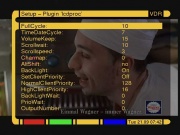Lcdproc-plugin
Aus VDR Wiki
(Unterschied zwischen Versionen)
(+ Text LCD 20x4) |
(→Beschreibung) |
||
| Zeile 1: | Zeile 1: | ||
==Beschreibung== | ==Beschreibung== | ||
Plugin ist für Alphanummerische Displays. | Plugin ist für Alphanummerische Displays. | ||
| − | {| | + | {| |
| − | + | ||
| [[Bild:lcdproc-plugin.jpg|thumb|none|''Setup'']] | | [[Bild:lcdproc-plugin.jpg|thumb|none|''Setup'']] | ||
| [[Bild:CharacterLCD.jpg|thumb|none|''Text LCD 20x4'']] | | [[Bild:CharacterLCD.jpg|thumb|none|''Text LCD 20x4'']] | ||
|} | |} | ||
| + | |||
==Hardwareanforderungen== | ==Hardwareanforderungen== | ||
* Alphanummerische Display | * Alphanummerische Display | ||
Version vom 31. Oktober 2004, 15:37 Uhr
Inhaltsverzeichnis |
Beschreibung
Plugin ist für Alphanummerische Displays.
| Datei:CharacterLCD.jpg Text LCD 20x4 |
Hardwareanforderungen
- Alphanummerische Display
Softwareanforderungen
- LCDproc
Installation Software
cd $SOURCEDIR
tar xvzf lcdproc-CVS-stable-<VERSION>.tar.gz
cd lcdproc-CVS-stable-<VERSION>
./configure --prefix=/usr/local \
--enable-drivers=hd44780
cp LCDd.conf /etc
make
make install
Tip: "./configure --help" [ gibt alle Komandozeilen Optionen aus. ]
"./configure --enable-drivers=all" [ würde alle Treiber übersetzen, benötigt dann aber ]
[ ncurses/ncurses-devel für den curses driver. ]
Gestartet wird der "daemon lcdproc server" wie folgt:
LCDd -c /etc/LCDd.conf &
Wer möchte nutzt die init-scripts aus ../lcdproc-CVS-stable-<VERSION>/scripts, oder startet das ganze Praktischerweise über die runvdr.
Tip: Der "daemon lcdproc server" muß vor dem laden des Plugins gestartet worden sein!
Probleme
- Keine bekannt (Plugin).
- Bei LCDproc eine runde Version hat "Speicher" Probleme (Last wurde hoch geschauckelt), am besten "lcdproc-CVS-stable-0-4-4.tar.gz" oder höher, dann klappts auch :-)).
Parameter
| Parameter (kurz) | Parameter (lang) | Beschreibung |
|---|---|---|
| -h <host> | --host <host> | LCDproc host (default=localhost) |
| -p <port> | --port <port> | LCDproc port (default=13666) |
Links
| [1] | http://lcdproc.omnipotent.net | LCDproc Homepage |
| [2] | http://lcdproc.sourceforge.net/nightly | Aktuelle Versionen -> LCDproc |
| [3] | http://home.pages.at/linux/dvb.html | Homepage des Plugins |